Data Transfer Guide Sections
■ Data Transfer.
■ Account Recovery.
Account Binding


Now you should be on the ID Link Screen. Choose one of the three methods and login with your specifications.
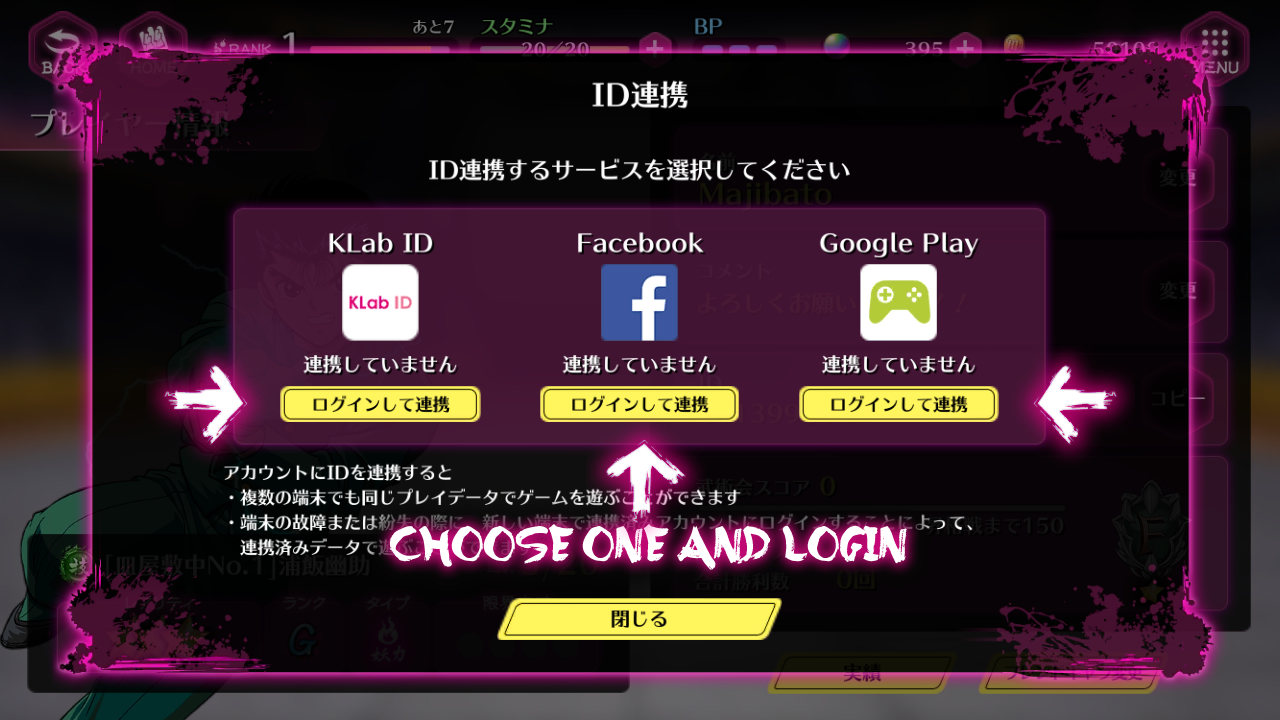
After you've done that, the screen will change - making the option you chose shadowed with a yellow text that reads 連携済, which means ID Link Completed.
Klab ID Method
To link your game with a Klab ID you first need to create a Klab ID in Klab's website. You can do that on this link. Once your ID has been sucessfully created, go back to the ID Link Screen and press the yellow button under Klab ID. This will bring you to the japanese login page. It's highly recommended that you change the language before attemping to login, since you'll have to solve a captcha at the end of the process and it can be hard to understand what the captcha is going to ask if you don't speak japanese. You can change the language if you scroll down a little and press "English".
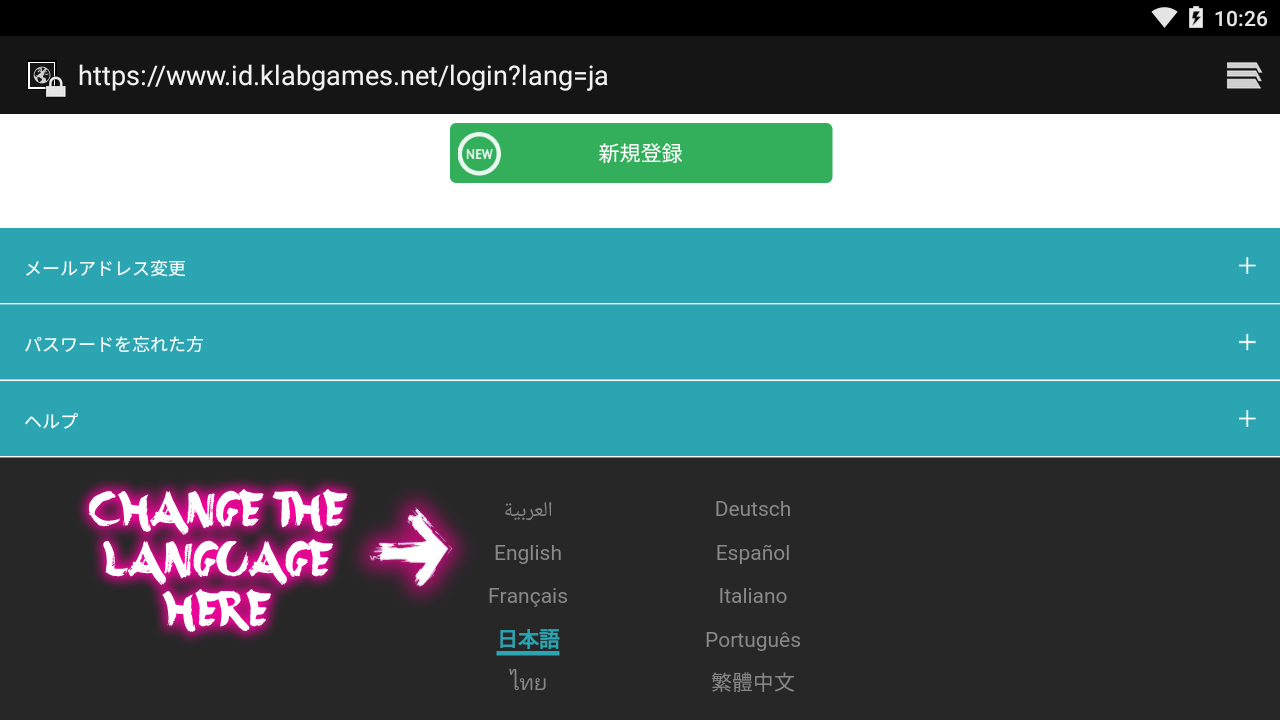
After that you can just login normally and by the end of the process, your account will be linked.
The facebook option is easier because the page will already be in english when you click the button. Fill the spaces with your info and login to link your account.
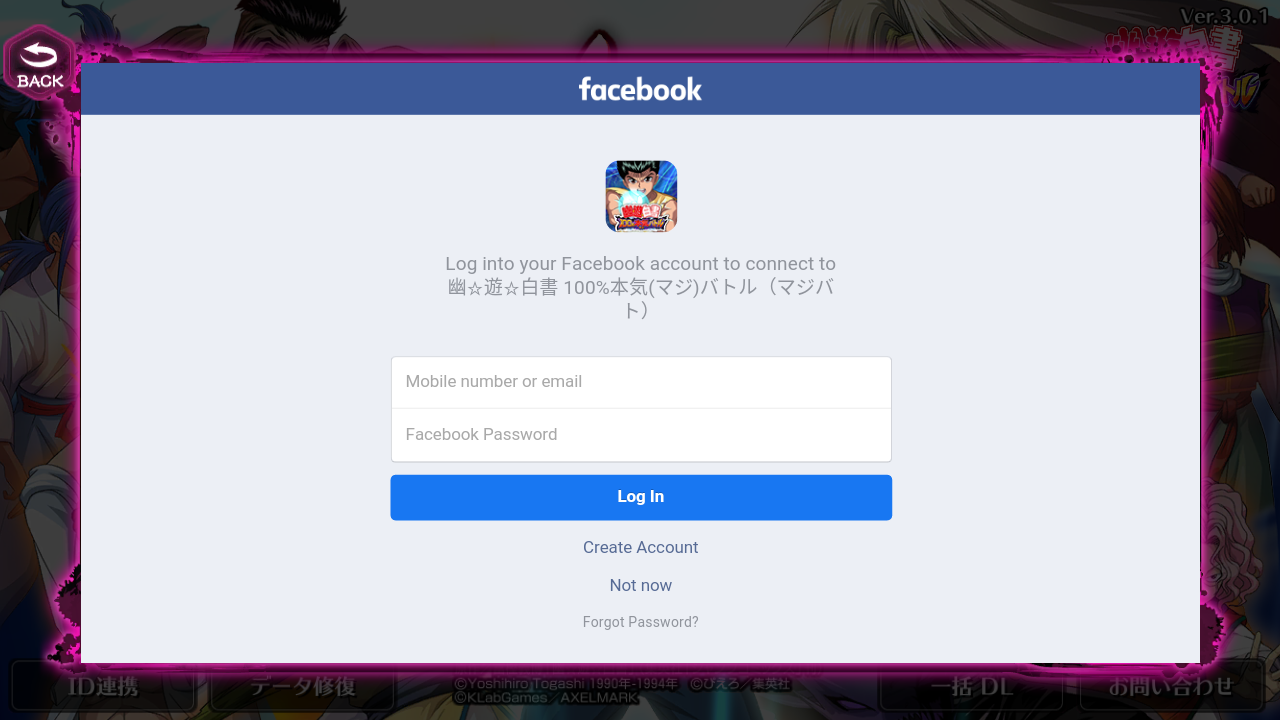
Google Play
When you click the Google Play option, you'll be prompted to create a Gamer ID if you don't have one already. You cannot proceed unless you have one.
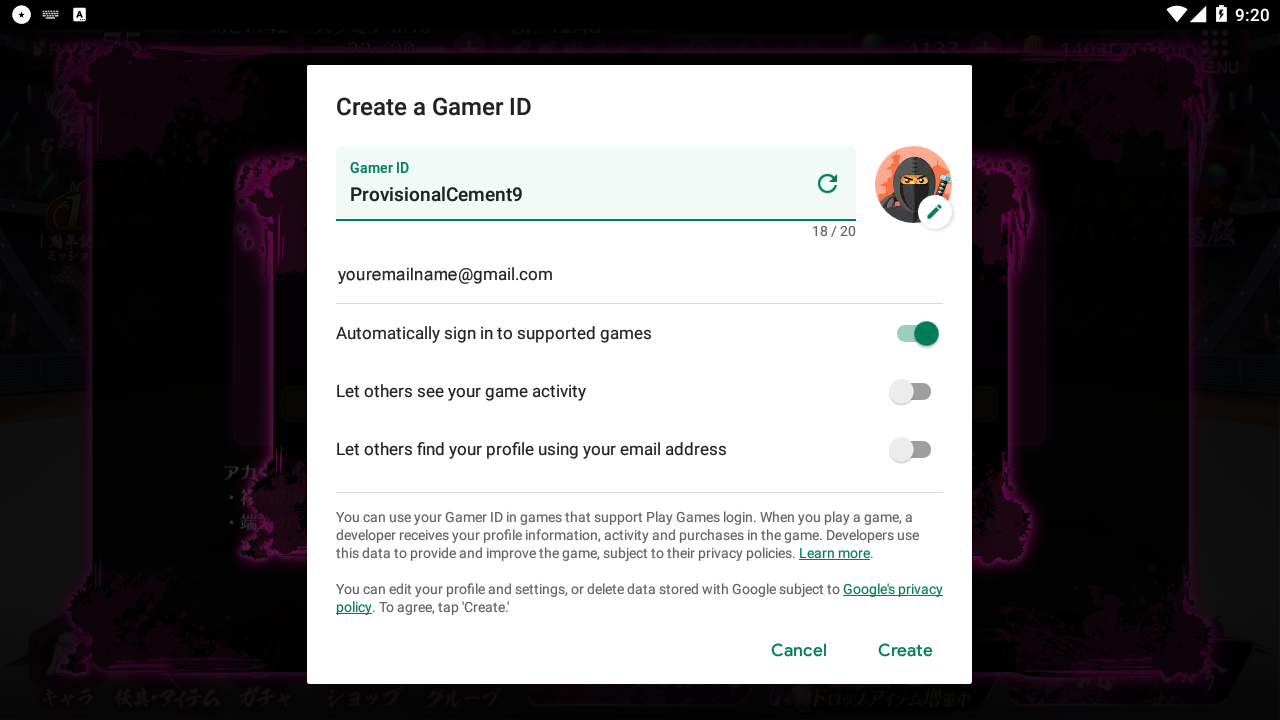
If you already do, you'll just be asked to allow access from "Yuhaku Maji Battle".
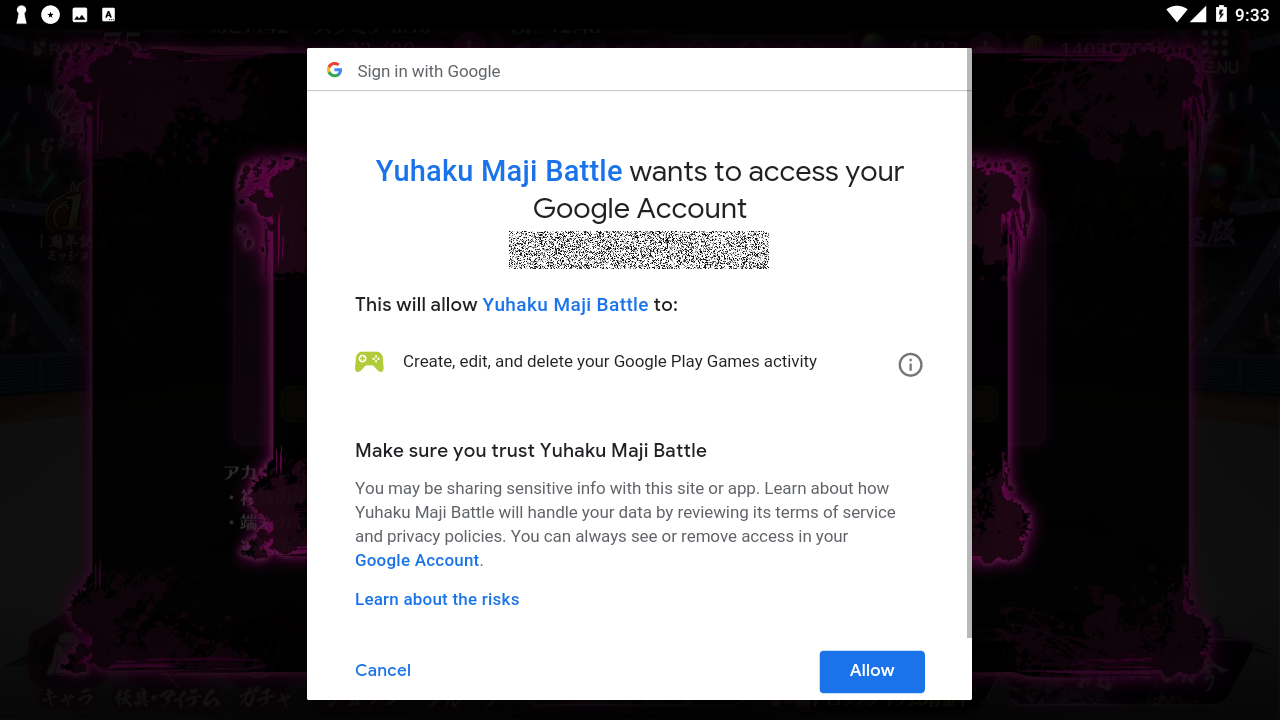
Press "allow" to login and link your current Maji Battle account to your Google Play account.
Data Transfer

After you do, the game will ask you to choose one of the 3 options in which you previously linked your account. Choose the same method you chose before and login in the same way, as if you would be linking again.
Once you're logged in, the game will ask you to choose between one of two accounts: the one in your device currently (might be either a blank account full of "----" or an old account of yours which will have "この端末のデータ" written in white on top of it) and the account linked in the method you chose. The linked account will have "(連携済)" witten next to it, while the unlinked account will have "(未連携)". Choose the account you want to keep by pressing the yellow button under it. The big text - "以前のデータを引き継ぎ" - means "transfer the previous data", while the small text "このデータを連携" means "link this account".

Now the game will ask you to confirm your choice, showing you that the account you chose in the previous step will replace the other account in your device. Make sure you have selected the right account by checking the name and date because if you proceed without being certain, you might replace your linked account with an account you don't want anymore. When you're sure, you can proceed by clicking the yellow button saying "引き継ぎ" which means "hand over".
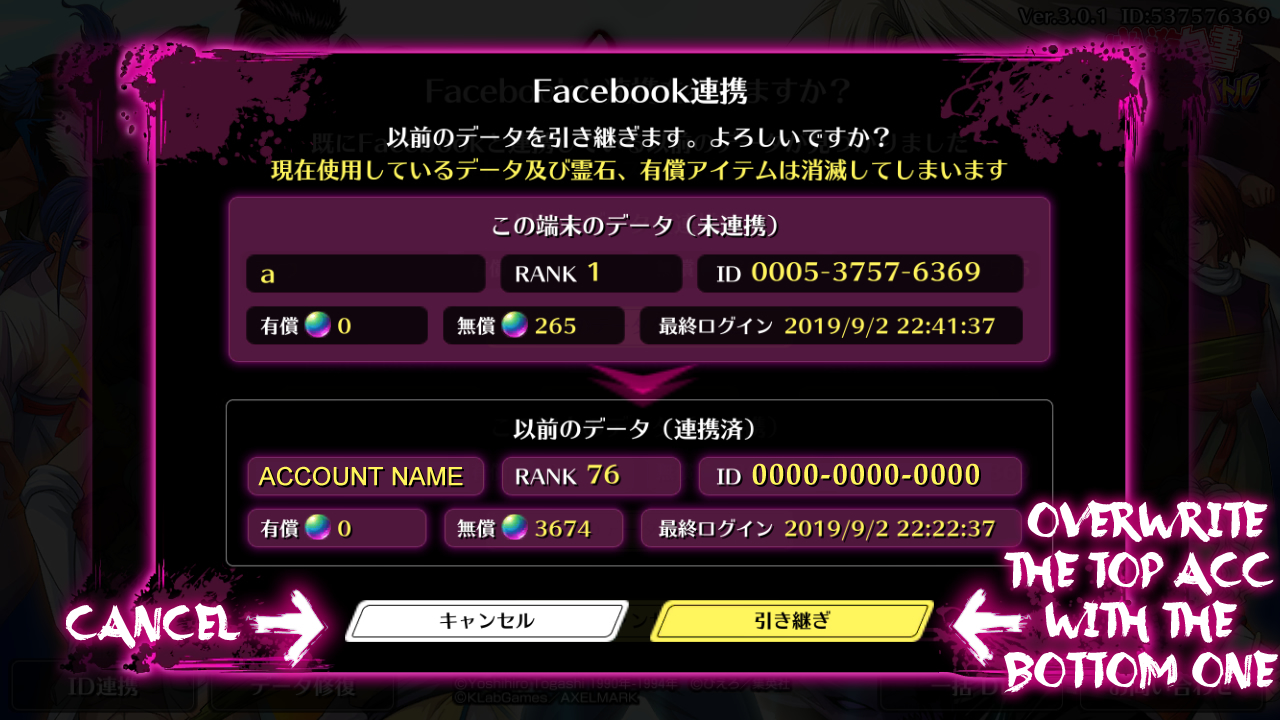
After that you'll get a pop up window saying your data has been transfered successfully. Once you close the window they'll refresh the game with your new information.
You're allowed to have your account on more than one device, which can be useful in case you end up losing or screwing up your account at some point. You cannot play with them at the same time, though, since when you login with a second device in the same account, the first device will be "kicked out" of it and vice-versa.
Account Recovery

After you entered the Contact Us Screen, scroll down until you see a bunch of yellow buttons. Click the last one, "データ復旧に関する問い合わせ".
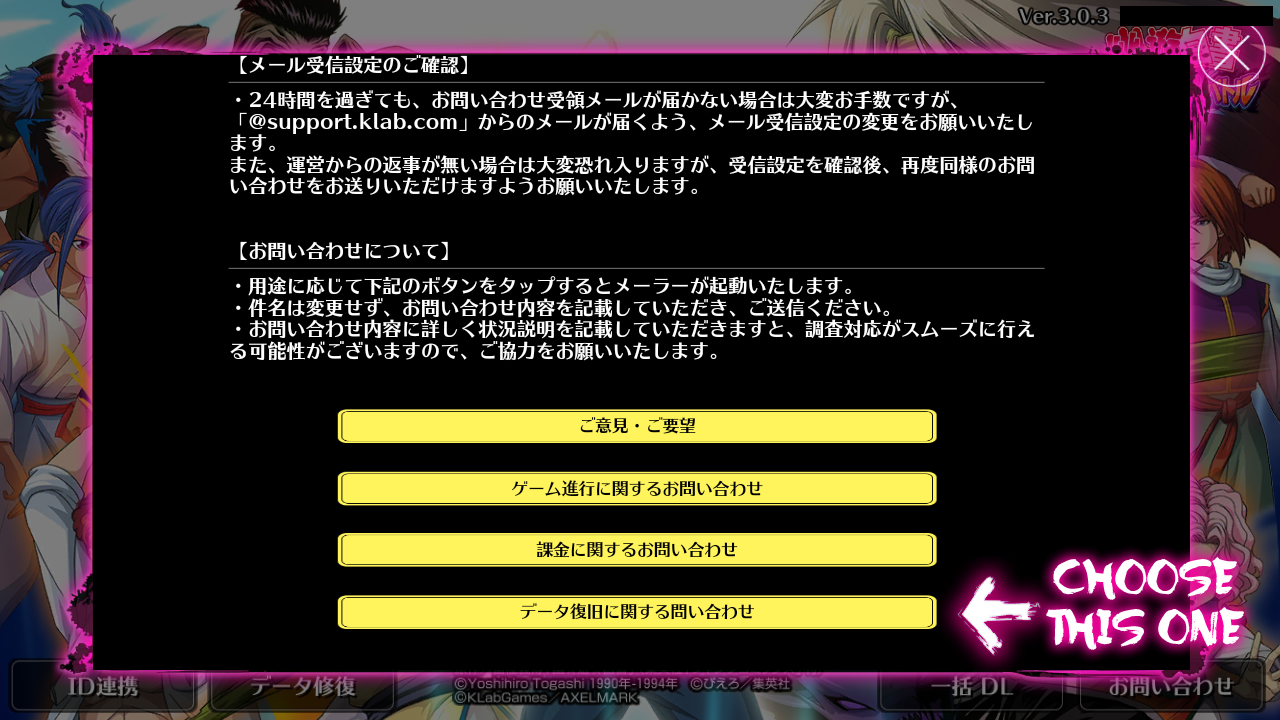
In this page there's gonna be a form with a lot of questions regarding the account you want to recover. Please note that this form should be written in Japanese, otherwise the staff will give you a reply asking you to resend it in Japanese. We're gonna guide you through how to give your replies in Japanese too, but if you prefer you can ask one of our Japanese Translators in the Discord Server for assistance.
The form has the following questions:
Question #1: 復旧したいアカウントで最後に利用していた端末名 (required)
Name of the last device used on the account you want to restore
Write the phone model of the device you use to play the game. If you're playing on an emulator, you can see which device they're emulating if you go to Settings > Advanced or Property.
Question #2: 復旧したいアカウントのユーザー名 (required)
Username of the account you want to restore
The name you wrote at the start of the game. It can be seen or changed if you go to the Menu > プレイヤー情報.
Question #3: 復旧したいアカウントのプレイヤーID (required)
The Player ID of the account you want to restore
It's the number displayed on the top right of the Title Screen. You can also find it at the Menu > プレイヤー情報.
Question #4: 課金の有無 (required)
Charged or not
By "charged", they mean to ask if you ever spent money on the game. Select "課金あり" if you did or "課金の有無" if you didn't.
Question #5: 最後に課金した日時(○○月○○日○○分頃)など (required if you charged)
Date and time of the last purchase
This part should be written following the format ○○月○○日○○分, where 月 is for month, 日 is for day and 分 is for time. So if your last purchase was made at September 23th, 5:04pm, you're going to write 9月23日17:04分.
Question #6: 登録した生年月日(ショップ利用時にアプリ内でご入力いただいた生年月など) (required if you charged)
Registered Date of Birth
The same date of birth you entered before making a purchase. Should follow the format ○○○○年○○月○○日. So if you were born on May 15th 1995, you're going to write 1995年5月15日.
Question #7: 最終ログイン日 (required)
Day of the last login
The last time you logged into the game. Should follow the format ○○○○年○○月○○日, same as the date of birth. If you're not sure you can put a 頃 next to it to tell them it's an estimated date.
Question #8: 最後にガチャを引いた日時(○○月○○日○○分頃)など
Day and time you last drew a gacha
The last time you drew a gacha. Should follow the format ○○月○○日○○分 (mm/dd/hh). If you're not sure you can put a 頃 next to it to tell them it's an estimated date.
Question #9: 課金履歴詳細(注文番号や購入日時、金額など)
Purchasing History Details
This question is not required even if you did made a purchase, but could help locate your account better. You can write it like this:
注文番号: (Order number)
購入日時: (Purchase date and time, written in ○○○○年○○月○○日○○分 or yyyy/mm/dd/hh format)
金額: (Price. You can write in yen using 円 ex. 2000円 or in dollars by using this format: ○○ドル○○セント. If you paid $3.50 you'll write 3ドル50セント)
パック名: (Pack name. This is optional)
Question #10: 最後に所持された霊石の所持数 (required)
Last number of Spirit Stones
The number of Spirit Stones left in your lost account. If you're not sure you can put a 頃 next to it to tell them it's an estimated number.
Question #11: ゲームを開始した日(チュートリアル開始年月日)
Day you started playing the game
The first day you started playing. Should follow the format ○○○○年○○月○○日 (yyyy/mm/dd). If you're not sure you can put 頃 next to it to tell them it's an estimated date.
Question #12: ユーザーランク (required)
Your User Rank
The level of your account. Can be seen at any screen next to RANK. If you can't access your account, a friend can see it for you in their Friend List.
Question #13: 暗黒武術会ランク (required)
Dark Tournament Rank
The rank your lost account is at the Dark Tournament. Should be in the format ○○★. So if you're at rank C2, you're gonna write C★★. A friend can see it for you in the Dark Tournament Ranking Screen, inside the Friends tab.
Question #14: 所持キャラ名、該当するキャラレベル
Names and Levels of the characters you own
This question isn't required, but if you wish to complete it, refer to a Japanese Character Names List to know the japanese names of your units. You can answer this question in the format:
(JP Character Name)Lv.○○/○○.
So if you owned a [Single Stroke] Hiei lv.65, you're gonna write 【一気呵成】飛影 Lv.65/70.
Question #15: 所持キャラ記入欄で記載していただいたキャラのステータス(進化状況)
The Evolution Status of the characters entered in the last answer
This question isn't required either, but if you wish to complete it, here's how you're going to do it:
(JP Character Name)Lv.○○/○○ オートスキルLv.○○/○○ ○○ランク.
It's basically the name answer as before, but with additional information. Let's use the same Hiei as an example. Let's say all his autoskills are lv.8 and he's currently rank E. Your answer will be 【一気呵成】飛影 Lv.65/70 全てのオートスキルLv.8/10 Eランク
Question #16: クエストで編成しているデッキ(編成しているキャラの名称、編成の特徴など)
Last Deck used for Quests
This question isn't required, but if you wish to complete it, here's how you're going to do it:
敵前列のキャラクター: (names of the characters in the front column)
敵後列のキャラクター: (names of the characters in the back column)
Remember that the character names must be in Japanese, so refer to the Japanese Character Names List. Let's give an example of a team consisting of [Freely Evil Play] Rinku and [Seaman] Kiyoshi Mitarai in the front column with [Sniper] Hagiri Kaname, [Wind User] Jin and [Leaking Evil] Toguro on the back. The reply would be 敵前列のキャラクター: 【自在妖戯】鈴駒,【水兵】御手洗清志; 敵後列のキャラクター: 【狙撃手】刃霧要,【風使い】陣,【極邪湧出】戸愚呂(弟).
If you want to be even more specific, you can add the support characters each main character was using by writting サポートキャラ(JP Support Name)を装備. So let's say your Rinku was equipped with [Dearly Prayer] Yukina. In that case, you'd write 【自在妖戯】鈴駒サポートキャラ【愛しき祈り】雪菜を装備.
Question #17: 暗黒武術会で編成しているデッキ(編成しているキャラの名称、編成の特徴など)
Last Deck used for the Dark Tournament
This question isn't required either, but if you wish to complete it, you're gonna follow the same pattern as the above question.
Question #18: 最終到達エリア
Last Story Chapter Cleared
This question isn't required (which is good), but if you wish to complete it, you're gonna follow the pattern:
第(chapter number)章 (chapter name) (stage name & number). The lastest story is called 第2章 次元刀 桑原復活?! 目覚めた力9.
Question #19: 新しいアカウントのプレイヤーID (required)
New Account's Player ID
The ID of the account your game currently has after you lost your old one.
Question #20: ご利用機種のOS (required)
OS of your phone model
Choose between Android, iOS and "その他" that stands for "other".
Question #21: ご利用機種のOSバージョン (required)
Version of the OS of your phone model
Should be written like iOS10.3.3 or Android8.0.0.
Question #22: ご利用の通信環境 (required)
Communication Environment Used
Choose between Wi-Fi, 4G, 3G and "不明" that means "unknown".
Question #23: 項目にないご記憶の内容 (required)
Information not included in the form
This field is for you to add any information that wasn't asked previously. If you don't know what to write here, just put "何でもないです".
Check both boxes to agree to the Privacy Policy and the 10 Agreement Items displayed. After you do that, click the yellow "メールを送信" button that says "Send E-mail". You'll asked to log into your e-mail account in order to send the form in mail format. Do so and hit the "send" button.
As soon as you send your e-mail, the bot will send you a reply mail saying they're gonna analyze your answers and come in contact later. This might take some time so wait for their response. When they come back to you they'll ask you further questions about the circumstances that made you lose your account, which you'll have to reply in Japanese. Please note that selling, lending or giving away accounts is against the terms and conditions, so don't mention any of these in your reply. We believe the best answer you could give is that you deleted the app by mistake and ended up overwriting your old account data with your blank, new one. You can try writing that on your own using google translate or you can use the following text:
"僕はマジバトのアプリを誤ってアンインストールしてしいた。再びのインストールの後、元のアカウントにデータを引継ぎますとき自分のFacebookのデータを誤って上書きしてしいた。"
You can change Facebook for Google Play or Klab ID, whatever method you use. After that they might ask other specific questions, so try to use google translate to figure that out and reply. If you need assistance with this part you can always join our Discord and ask a Japanese Translator to help you out.
We hope this guide can help you link, transfer your data and hopefully get your account back.